 Verfasst am: 09.05.2007 06:58 Verfasst am: 09.05.2007 06:58 |
 |
|
| Laeusel |
| El Chefe |
 |
 |
| Anmeldungsdatum: 08.05.2005 |
| Beiträge: 1700 |
| Wohnort: Ruhrpott |
  |
 |
 |
|
|
 |
 |
 |
|
Version 3.0.3 wurde veröffentlicht.
Klick Klack Version 3.0.3
DVD Profiler Version 3.0.3, build 1126 Release Candidate is now available for download.
Please note that this release should be considered a test release.
Perform a full backup before running this version to prevent loss of data in the case of error.
Mobile users please note that this version requires 1.0.4 or higher of DVD Profiler Mobile, also available in pre-release today.
The following changes are in this build:
# Add DVD by Title, search performance greatly improved
# Collection title filter performance greatly improved
# New menu option: Collection->Flagged->Refresh. Refresh images and/or profiles for the flagged DVDs.
# Added right-click menu to full size image for enabling/disabling stretch to fit
# Added control of new release highlighting to Tools->Options->Display, including setting the date window
# Added 'Deselect all below current' to right-click menu in Refresh Updated Profiles window
# Added ShowType attribute to SRP HTML tag. Shows denomination type. Also added this to the default preview.
# Added recognition of Dutch articles 'De', 'Het', and 'Een'
# Added Personalize button in profile update comparison window
# When adding a disc manually by disc ID, an appropriate disc entry is added to the profile automatically
# When adding by disc ID and the disc isn't recognized, a button that switches to manual entry is displayed
# Dual layered report condition now functions correctly
# Blank sort title now defaults to title when set from DVD->Edit
# Aspect ratio in DP_HEADERVARS now always uses '.' for decimal sep.
# Hints for status icons now display correctly at all times
# Disc information now locks when edited when the option is enabled to autolock on edit
# Corrected issue with Cancel button on the Export Profile Database feature
# Collection->Flagged->Move To changes now reflected correctly online and in mobile
# Box set children are now moved when moving the parent
# When adding a dvd, 'use release date' button now active in personalize
# In backup restore, Select None functions correctly now
# Corrected issue with date formatting in HTML Sections, Headervars - month is now 0-based
# Add DVD, Cancel, DVD->Edit, access violation corrected
# Country of origin now shows correctly in previews
# Image resize no longer leaves a 1-pixel black border on the bottom and right
# Corrected access violation setting disc info in DVD Edit if no disc
# Plugin API: menu insertion now always finds location by untranslated strings
# Plugin API: conditions - collection type constants now work correctly
# Plugin API: corrected a bug with error trapping in GetEventByIndex
# Various other error corrections |
|
Zuletzt bearbeitet von Laeusel am 23.08.2007 09:58, insgesamt einmal bearbeitet
_________________
Ciao
Laeusel 
Ich bin ein Ruhrpott-Köter, wurd´ auf Kohle groß.
Mein Fell ist voller Flöhe, werd´ das Jucken nicht los.
Ich bin ein Ruhrpott-Köter, struppig und verlaust.
Woanders ist es schön, aber hier bin ich zu Haus. |
|
|
|
 | |  |
 Verfasst am: 09.05.2007 12:41 Verfasst am: 09.05.2007 12:41 |
 |
|
| ya_shin |
| Moderator |
 |
 |
| Anmeldungsdatum: 09.05.2005 |
| Beiträge: 790 |
| Wohnort: Taoyuan, Taiwan |
 |
 |
 |
|
|
 |
 |
 |
|
Bevor Fragen kommen:
Der Link ist nur für "Premium" User zugänglich, da es sich zunächst noch um einen release Candidate handelt, der nur im Beta Forum verfügbar ist. |
|
_________________
 |
|
|
|
 Verfasst am: 09.05.2007 18:50 Verfasst am: 09.05.2007 18:50 |
 |
|
|
|
 | |  |
 Verfasst am: 27.05.2007 01:07 Verfasst am: 27.05.2007 01:07 |
 |
|
| Armand |
| DVD Profiler Freund |
 |
 |
| Anmeldungsdatum: 17.03.2007 |
| Beiträge: 90 |
| Wohnort: Garching bei München |
 |
 |
 |
|
|
 |
 |
 |
|
Boah, 7 Builds weiter. (Für Ken sehr viel).
DVD Profiler Version 3.0.3, build 1133 Release Candidate is now available for download. Please note that this release should be considered a test release. Perform a full backup before running this version to prevent loss of data in the case of error.
Mobile users please note that this version requires 1.0.4 or higher of DVD Profiler Mobile, also available in pre-release today.
The following changes are in this build:
Enhancements:
In Add DVDs window, the Add Now button can now switch between collection types
Layouts now remember splits of cast and crew columns
Holding Ctrl when initiating a pocket synchronize does an automatic synchronize - all remote changes will be accepted and all current settings will be used
Added 'Detailed' property to cast and crew in HTML sections, shows CreditedAs, Birth Years
Added hasImage flag to cast and crew in HTML sections, HTML HEADER_VARS
Large cover image can be zoomed with mouse wheel (if not set to stretch)
Fixes:
Added 'ShowBirthYears' property to cast and crew in HTML sections
Add better error trapping to cast info window for cover image display
Add DVD window, manual additions, edit/personalize window now shows proper collection type fields based on collection type
Integrated some updated translation files
In update preview, select none, select OK, then check the title in the list; update now correctly performed.
Running time now saved when entering new profile from Add DVD window
Corrected an error which could cause incorrect title to be selected for personalize, edit, or UPC change
In reports, DTS ES and Dolby-EX now show 6.1 indicators, not 5.1
HD DVD/BluRay no longer require or allow PAL/NTSC selection (program and online)
HD DVD/BluRay no longer require or allow Anamorphic setting
HD DVD no longer requires or allows region selection
Load Layout screen version check error corrected
Edit Profile, crew and cast are now both color coded
Header vars for roles now correctly escape quotes
Images now shown in HTML windows if opened database is changed after loading layout
In DVD Edit, cast/crew show credits works correctly if filter is set
In credits info, using green arrows to move through episode dividers no longer causes strange jumps in main list
Corrected error message when editing discs and inserted disc ID cannot be read
Ctrl-L now functions for edit locks in refresh updated profiles window
Arrow keys now move selection in refresh updated profiles window
Automatic move of child boxset profiles now reflected correctly online and in mobile
Change Disc ID for DVDs is now disabled if AnyDVD check is bypassed
Removed erroneous ampersands from hints in some menus
Various corrections for translation support
When large cover image display is not stretched, left open on DVD selection change, now recenters on profile selection change
General filters tab order corrected (region)
Added message that birth year is for distinguishing only
Loan filter field now set when setting loaned in mobile and synching
Corrected error which caused manual entries in the pending additions list to be added when Cancel is selected |
|
|
|
|
 | |  |
 Verfasst am: 27.05.2007 07:16 Verfasst am: 27.05.2007 07:16 |
 |
|
| SH84 |
| Administrator |
 |
 |
| Anmeldungsdatum: 09.05.2005 |
| Beiträge: 2484 |
| Wohnort: Berlin |
 |
 |
 |
|
|
 |
 |
 |
|
| Zitat: |
| Integrated some updated translation files |
Was, kein Unterseeboot mehr  |
|
|
|
|
 Verfasst am: 27.05.2007 12:15 Verfasst am: 27.05.2007 12:15 |
 |
|
| Armand |
| DVD Profiler Freund |
 |
 |
| Anmeldungsdatum: 17.03.2007 |
| Beiträge: 90 |
| Wohnort: Garching bei München |
 |
 |
 |
|
|
 |
 |
 |
|
| SH84 hat Folgendes geschrieben: |
| Zitat: |
| Integrated some updated translation files |
Was, kein Unterseeboot mehr  |
 Passend dazu. Neuer Build (1134) mit neuer Master Translation Source. Solltet ihr installieren, falls ihr viel PAL habt. Passend dazu. Neuer Build (1134) mit neuer Master Translation Source. Solltet ihr installieren, falls ihr viel PAL habt. |
|
|
|
|
 Verfasst am: 28.05.2007 07:22 Verfasst am: 28.05.2007 07:22 |
 |
|
| Deckard99 |
| DVD Profiler Profi |
 |
 |
| Anmeldungsdatum: 31.12.2006 |
| Beiträge: 544 |
| Wohnort: Potsdam |
  |
 |
 |
|
|
 |
 |
 |
|
| Armand hat Folgendes geschrieben: |
 Passend dazu. Neuer Build (1134) mit neuer Master Translation Source. Solltet ihr installieren, falls ihr viel PAL habt. Passend dazu. Neuer Build (1134) mit neuer Master Translation Source. Solltet ihr installieren, falls ihr viel PAL habt. |
Inzwischen 1136  Geht also weiter zügig voran. Geht also weiter zügig voran.
Bye |
|
|
|
|
 Verfasst am: 29.05.2007 01:09 Verfasst am: 29.05.2007 01:09 |
 |
|
| SH84 |
| Administrator |
 |
 |
| Anmeldungsdatum: 09.05.2005 |
| Beiträge: 2484 |
| Wohnort: Berlin |
 |
 |
 |
|
|
 |
 |
 |
|
| Gerade wurde Build 1136 als Version 3.0.3 für alle freigegeben und kann nun ganz einfach über die Download-Seite bezogen werden. |
|
|
|
|
 Verfasst am: 01.06.2007 21:49 Verfasst am: 01.06.2007 21:49 |
 |
|
| knuddelbacke |
| DVD Profiler Laie |
|
 |
| Anmeldungsdatum: 01.06.2007 |
| Beiträge: 1 |
|
|
 |
 |
|
|
 |
 |
 |
|
Hallo, ich bin Premiumkunde und habe auf 3.0.3 upgedated. Im Grunde ist meine 2.4.0-Version nun überflüssig.
Kann ich die so ohne weiteres deinstallieren? Worauf müsste ich achten? |
|
_________________
Gruß Knud |
|
|
|
 Verfasst am: 01.06.2007 23:48 Verfasst am: 01.06.2007 23:48 |
 |
|
| SH84 |
| Administrator |
 |
 |
| Anmeldungsdatum: 09.05.2005 |
| Beiträge: 2484 |
| Wohnort: Berlin |
 |
 |
 |
|
|
 |
 |
 |
|
| Nein, eigentlich musst du nichts beachten. |
|
|
|
|
 Verfasst am: 02.06.2007 19:34 Verfasst am: 02.06.2007 19:34 |
 |
|
| Snoopy |
| DVD Profiler Profi |
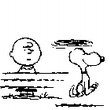 |
 |
| Anmeldungsdatum: 23.07.2005 |
| Beiträge: 849 |
| Wohnort: Harz |
 |
 |
 |
|
|
 |
 |
 |
|
| Kann man eigentlich die beiden Ansichten für das Cover tauschen? Ich habe einige Allover-Motive die dann extrem bescheuert aussehen. Ich wollte dabei aber mit der Standart-Ansicht, die ich mir schon in Teilen angepasst habe, weiterarbeiten. |
|
_________________
Snoopy 
Yoda: "Dunkel, sehr dunkel, die andere Seite ist!"
ObiWan: "Hör auf zu meckern und iß deinen Toast!" |
|
|
|
 | |  |
 Verfasst am: 04.06.2007 16:23 Verfasst am: 04.06.2007 16:23 |
 |
|
| norbi et orbi |
| Benutzt DVD Profiler wie Solitär |
 |
 |
| Anmeldungsdatum: 14.03.2007 |
| Beiträge: 1081 |
| Wohnort: Düsseldorf |
 |
 |
 |
|
|
 |
 |
 |
|
| Snoopy hat Folgendes geschrieben: |
| Kann man eigentlich die beiden Ansichten für das Cover tauschen? Ich habe einige Allover-Motive die dann extrem bescheuert aussehen. Ich wollte dabei aber mit der Standart-Ansicht, die ich mir schon in Teilen angepasst habe, weiterarbeiten. |
Also, wenn es nur darum geht die Cover anders (andere Reihenfolge) anzuordnen, brauchst du die doch nur unten am "Reiter" mit der Maus festzuhalten und dann dahin zu verschieben, wo du die hin haben willst.
Aber vermutlich verstehe ich dich falsch . . . |
|
_________________
Grüße
Norbert |
|
|
|
 | |  |
 Verfasst am: 04.06.2007 16:32 Verfasst am: 04.06.2007 16:32 |
 |
|
| Snoopy |
| DVD Profiler Profi |
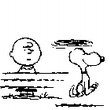 |
 |
| Anmeldungsdatum: 23.07.2005 |
| Beiträge: 849 |
| Wohnort: Harz |
 |
 |
 |
|
|
 |
 |
 |
|
Falsch verstanden!  Sinn ist es, die beiden Coverseiten so auf dem Schirm darzustellen, als würde ich die Coverhülle aufgeklappt vor mir liegen sehen. Das heißt Front rechts und Back links. Bei Covern mit einem Allover-Motive sieht man es komplett bis auf den Spine. Sinn ist es, die beiden Coverseiten so auf dem Schirm darzustellen, als würde ich die Coverhülle aufgeklappt vor mir liegen sehen. Das heißt Front rechts und Back links. Bei Covern mit einem Allover-Motive sieht man es komplett bis auf den Spine. |
|
|
|
|
 Verfasst am: 04.06.2007 16:39 Verfasst am: 04.06.2007 16:39 |
 |
|
| Jogi |
| DVD Profiler Profi |
 |
 |
| Anmeldungsdatum: 19.05.2005 |
| Beiträge: 878 |
| Wohnort: Babylon 5 |
 |
 |
 |
|
|
 |
 |
 |
|
| Dann ziehe den Back Image-Reiter einfach raus (am besten nach oben) als ein separates Fenster und plaziere es in Deinem Layout links neben dem Front Image Fenster (du mußt Dir dazu nur den Platz dafür schaffen). |
|
Zuletzt bearbeitet von Jogi am 04.06.2007 16:40, insgesamt einmal bearbeitet
_________________
I have always been here.
 |
|
|
|
 Verfasst am: 04.06.2007 16:40 Verfasst am: 04.06.2007 16:40 |
 |
|
| Laeusel |
| El Chefe |
 |
 |
| Anmeldungsdatum: 08.05.2005 |
| Beiträge: 1700 |
| Wohnort: Ruhrpott |
  |
 |
 |
|
|
 |
 |
 |
|
*Hüstel*
Das passt eigentlich nicht wirklich in diesen Thread.  |
|
_________________
Ciao
Laeusel 
Ich bin ein Ruhrpott-Köter, wurd´ auf Kohle groß.
Mein Fell ist voller Flöhe, werd´ das Jucken nicht los.
Ich bin ein Ruhrpott-Köter, struppig und verlaust.
Woanders ist es schön, aber hier bin ich zu Haus. |
|
|
|
 | |  |
 Verfasst am: 04.06.2007 16:41 Verfasst am: 04.06.2007 16:41 |
 |
|
| norbi et orbi |
| Benutzt DVD Profiler wie Solitär |
 |
 |
| Anmeldungsdatum: 14.03.2007 |
| Beiträge: 1081 |
| Wohnort: Düsseldorf |
 |
 |
 |
|
|
 |
 |
 |
|
| Snoopy hat Folgendes geschrieben: |
Falsch verstanden!  Sinn ist es, die beiden Coverseiten so auf dem Schirm darzustellen, als würde ich die Coverhülle aufgeklappt vor mir liegen sehen. Das heißt Front rechts und Back links. Bei Covern mit einem Allover-Motive sieht man es komplett bis auf den Spine. Sinn ist es, die beiden Coverseiten so auf dem Schirm darzustellen, als würde ich die Coverhülle aufgeklappt vor mir liegen sehen. Das heißt Front rechts und Back links. Bei Covern mit einem Allover-Motive sieht man es komplett bis auf den Spine. |
Ahhh, jetzt kapiert. Das andere wäre auch zu einfach gewesen.
Ne, keine Ahnung, mir nicht bekannt das so etwas geht. Auch keine Funktion dafür gefunden. Sorry.  |
|
_________________
Grüße
Norbert |
|
|
|
 | |  |
| DVDProfiler-Forum.de Foren-Übersicht » DVD Profiler News + Updates |
Du kannst keine Beiträge in dieses Forum schreiben.
Du kannst auf Beiträge in diesem Forum nicht antworten.
Du kannst deine Beiträge in diesem Forum nicht bearbeiten.
Du kannst deine Beiträge in diesem Forum nicht löschen.
Du kannst an Umfragen in diesem Forum nicht mitmachen.
Du kannst Dateien in diesem Forum nicht posten
Du kannst Dateien in diesem Forum nicht herunterladen
|
Alle Zeiten sind GMT + 1 Stunde
Seite 1 von 1
|
|
|
|
|
